What is Google Trends?
Google Trends is a free tool that shows and analyzes trending topics on the web, hence the name “Trends”.
As for the first part of the name, the data does not come only from the search engine, but from the galaxy of Google services, therefore also from YouTube, Google images, etc.
Who is it for?
It is for everyone.
Anyone who’s curious!
The only thing that changes is how it’s used: by an SEO expert or a Statistician, as compared to a user who’s simply curious.
Sections that make up Google Trends.
– the first section recalls the purpose of the search engine and then presents the search bar;
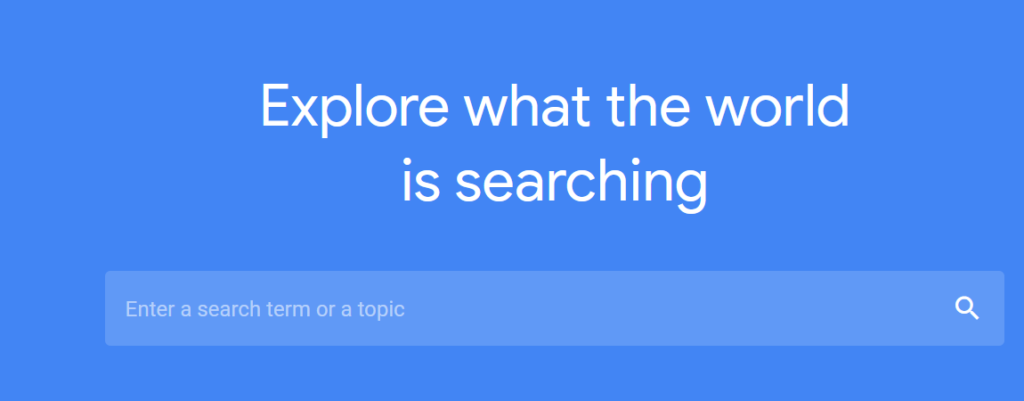
– “Recently trending”, as the name implies, groups topics that are catalyzing users’ searches in the days prior to the Google Trends research (including the same day of the research);
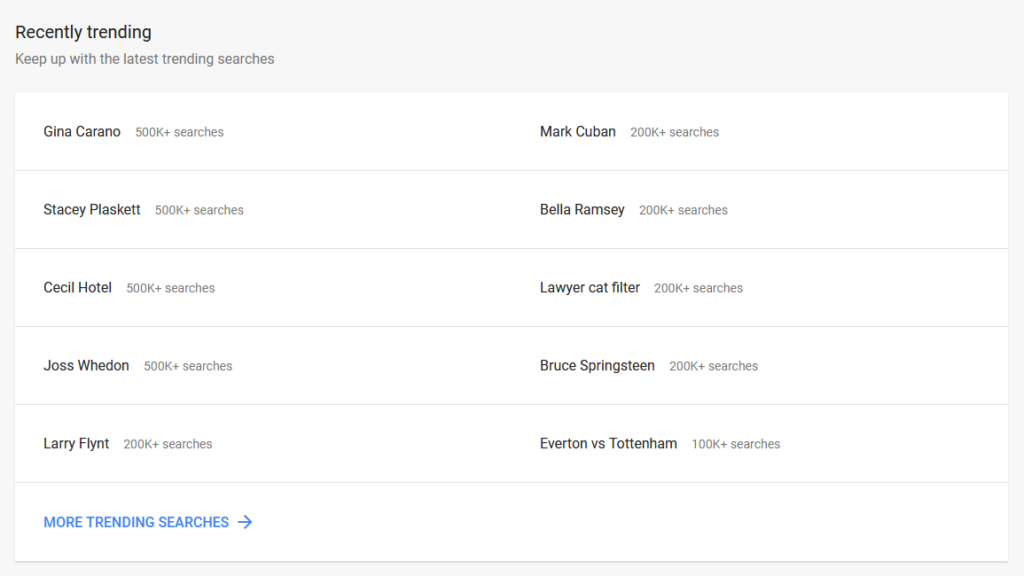
– and the section “Year in Search” is the summary of what was searched by users in the previous year(s), or in the year(s) that the user requests, with searches available starting from 2001.
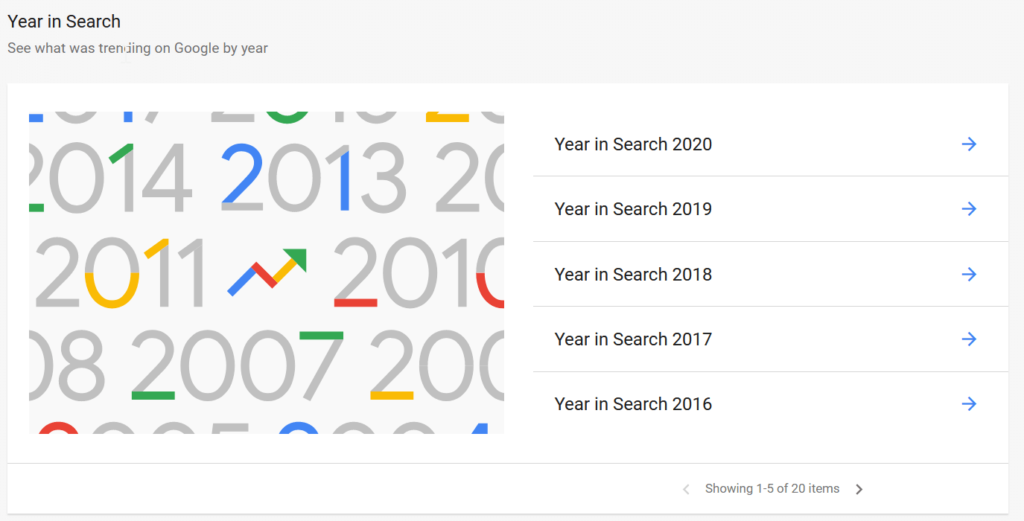
Search by Term is not the same as search by Topic!
Now, before proceeding with a more detailed guide, it is important to understand the difference between searches carried out by “Term” and those carried out by “Topic”.
EXAMPLE.
By typing a search term such as “Ray-Ban” with SEARCH TERM selected, Google Trends will show results related to the search for that term; if instead we select TOPIC, the result will also extend to the concept of sunglasses, not just Ray-Ban brand ones.
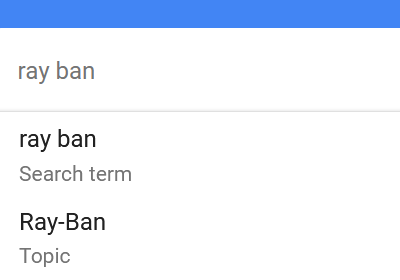
How does it work?
To start, type in the words (keywords) related to the search of your interest.
Then we refine the search, which can be limited in terms of:
– geographic area (e.g. United States)
– time frame (e.g. past 12 months)
– category (e.g. photo: All Categories)
– platform on which the search was carried out (e.g. Web search instead of YouTube, or vice versa).
These parameters can be combined freely: that is, we can limit our interest to a geographic area in a specific period of time and to YouTube only.
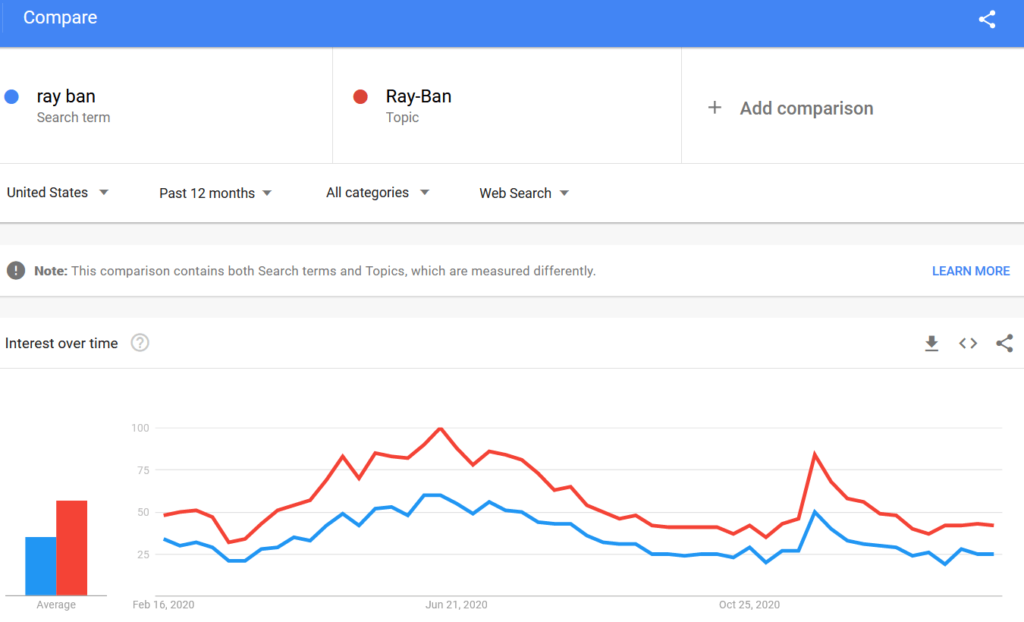
… and:
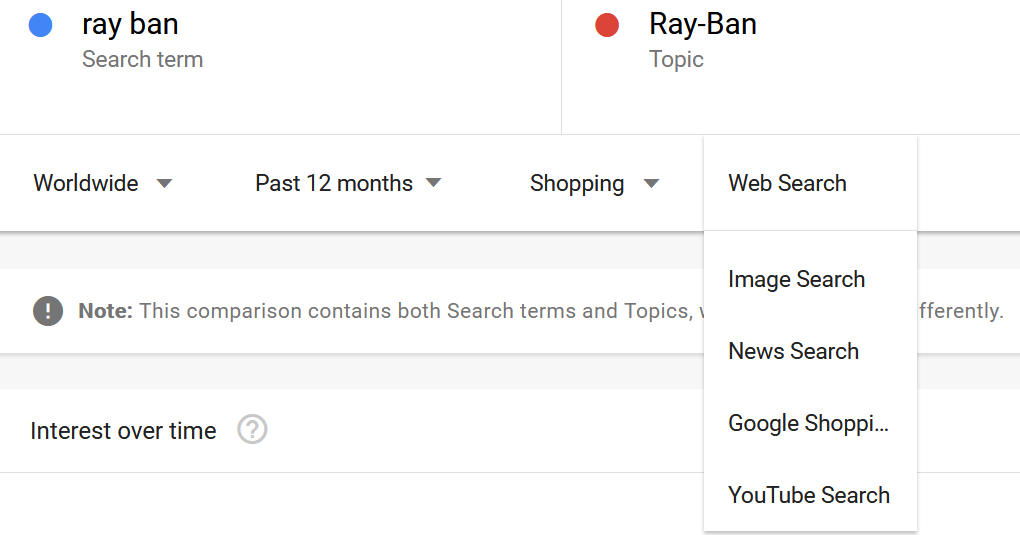
There are also other tools to refine the search, including punctuation:
- The double quotes (e.g. “Ray-Ban”), within which the terms typed will give EXACT search results.
- The + (plus sign) that can be seen as the Boolean OR operator.
Mobile + smartphone is thus read as: ‘Search the trend of searches related to MOBILE or SMARTPHONE’. - The – (minus sign) to exclude the term from the search.
‘Men’s shirts – denim’ will exclude from the results all searches for men’s shirts made in denim.
Some examples of what is possible with Google Trends.
For those wishing to search by brand, for example between Ferrari and Lamborghini, just type one of the 2 brands in the search bar and the other by clicking “+ Add comparison”.
The graph will show the search performance of the 2 brands.
Or you can analyze the seasonality of a product or service.
By typing ‘hotel Rimini’ we will have the results that will show how in the autumn/winter period these searches will be close to zero, and then begin to increase near Easter with the arrival of warmer weather.
You can also use Google Trends to customize a marketing campaign!
If you have to set up a Google Ads campaign (a.k.a. pay per click), the related topics will be extremely important, i.e. those items that can suggest other keywords relevant to our goal and which must therefore be analyzed.
Related queries are similar in concept, only these are already keywords themselves to help determine what people are looking for (cf. bottom half of the screenshot below).
Also for this type of research, seasonality is important.
It would make no sense to start a campaign at a time when there is no demand!
And, of course, the geographic areas (Interest by region and Region in the screenshot) where such research is more frequent to target the budget without wasting resources where there isn’t a snowball’s chance in hell!
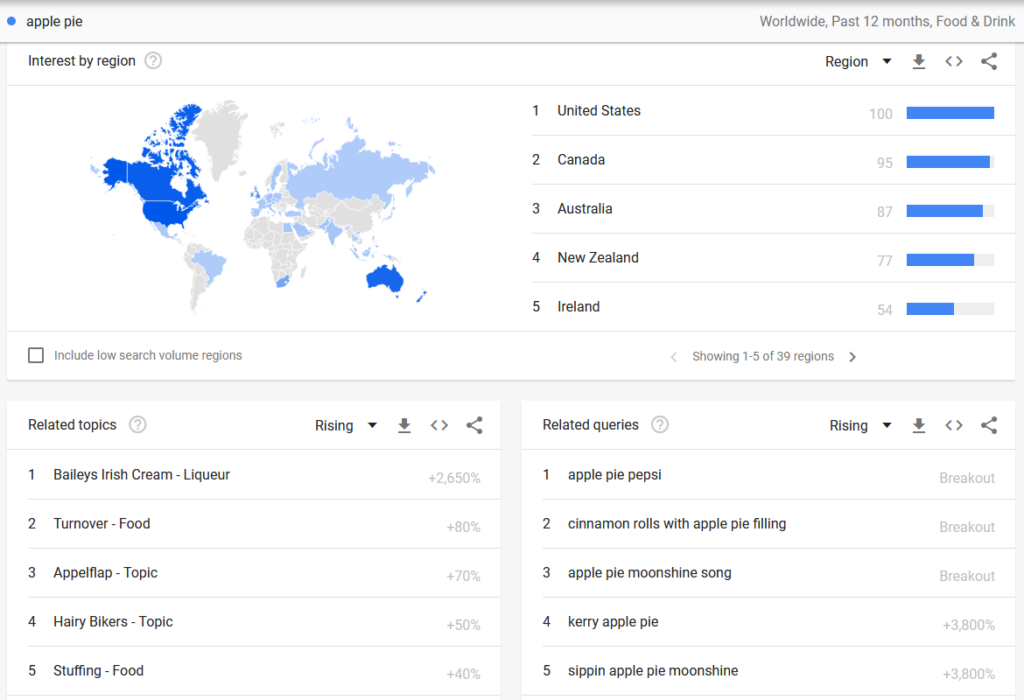
Now you just have all the background you need to jump in and experiment with Google Trends and exploring your curiosity about one or more topics.
Note.
Google Trends has also incorporated within it a valid support that you can find at this URL:
support.google.com/trends/
or by opening the menu and selecting “Help”.
Of course we are always at your service! Contact us.
